LiteIDE 是一款跨平台的 GO 语言 IDE。

应用介绍
LiteIDE 是一款很好用的 golang 编辑器,使用它你可以很轻松的搭建一个go开发环境,它还提供了交叉编译功能,这使得你只需要点击几下鼠标就可以编译出能运行在 Windows/Linux/macOS 系统上的软件。
同时,LiteIDE 也是一款能工作在 Windows/Linux/macOS 系统上的工具,你可以无缝的在多种系统上使用它,这可以节省您学习使用其他工具的时间。
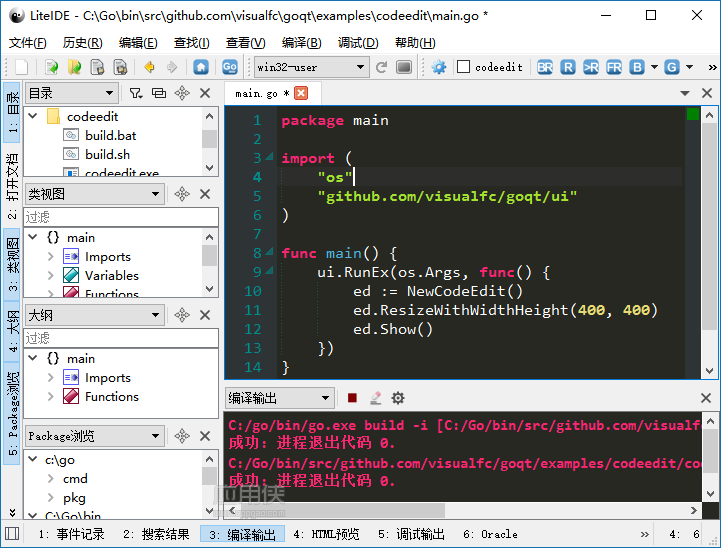
Features
Core features
- System environment management
- Configurable build commands
- Simple and open debug system
- Kate format for auto-completion and theming
- Configurable auto-completion with WordApi
- MIME type based system
- Plugin support
- Quick Open
Golang support
- Package browser
- Class view and outline
- Document browser
- Gocode support
- GOPATH API index
- Code Navigation
- Find Usages
- Code Refactor
- Go playground
Additional support
- Markdown
- Json
- Golang Present
Supported Systems
- Windows x86 (32-bit or 64-bit)
- Linux x86 (32-bit or 64-bit)
- MacOS X10.6 or higher (64-bit)
- FreeBSD 9.2 or higher (32-bit or 64-bit)
- OpenBSD 5.6 or higher (64-bit)
LiteIDE Command Line
liteide [files|folder] [--select-env id] [--local-setting] [--user-setting] [--reset-setting]
--select-env [system|win32|cross-linux64|...] select init environment id
--local-setting force use local setting
--user-setting force use user setting
--reset-setting reset current setting ( clear setting file)
开源
LiteIDE 还是一款开源软件,您可以在这里查看它的协议:LGPL。这里 visualfc/liteide 查看它的详细介绍和源码。
如果您觉得好用,您还可以到这里 Support LiteIDE 捐赠他。
应用下载